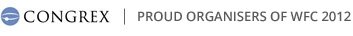Oral and ePoster Instructions
Guidelines for Oral and Poster Presentations
Oral Presentations
1. The conference venue has excellent AV systems and we are providing a speaker preview area for all presenters to upload their speaker presentation to the system. The speaker preview area will be located in the Lomond Foyer. We strongly encourage speakers to load up their talks at the earliest opportunity. The best time would be the day prior or approximately 4 hours before your session starts in the morning.
2. If using the P.C. provided acceptable presentation formats are MS Office 2010 compatible files, PDFs and Web Browser with Flash Player, Silverlight and Java.
3. For delegates using MACs, we strongly encourage saving the presentation in a PC format for use of the venue network. This will ensure that there are no compatibility problems and also allow smoother change over between speakers. However, if this is not possible a VGA connector will be available to connect to – all other adapters and the laptop will need to be supplied by the delegate. There is also a mini jack audio cable, with the audio feeding through the P.A. system.
4. Please report in good time before the start time of the relevant session, in order to quickly test any presentations if required. Delegates uploading presentations with MACs should also allow enough time for a rehearsal if their presentation will run better using their own laptop. This will ensure we have the appropriate resolution on our projectors to run the presentation.
5. If you are using video clip(s) in your PowerPoint presentation please remember that it is important that you save the video clip(s) in a separate file from your PowerPoint presentation but in the same folder. When you check in and load your presentation, quickly run through the presentation to make sure that the clip(s) plays when required. Most standard video formats will be able to be played – but if in doubt, please check in advance of the meeting by emailing
6. Projection resolution in all session rooms is 1024×768.
7. Please note all presentations will be deleted at the conclusion of the conference – no data will be stored by the Scientific Programme Committee or the Venue.
8. In order to keep to our tight schedule please keep to the timings in the programme, which includes time for questions at the end of your presentation.
For Accepted Abstract Oral presentation there will be 12 minutes for presentation and 3 minutes for question and answers
For Invited Speakers there will be 25 minutes for presentation and 5 minutes for questions and answers
ePoster Instructions
At the WFC we will be using e-posters instead of conventional printed posters. We are using e-posters to reduce carbon footprint and to save on the costs associated with printing and laminating a conventional poster. The e-posters are short PowerPoint presentations and will be viewed on large touch screens. Your e-poster will be available for delegates to view throughout the Congress as anyone can browse e-posters by theme, author or keyword. There will also be poster sessions during which you can present your poster in person and meet those interested in discussing your research in more detail.
During the poster session the e-posters will be grouped by theme and allocated to a group of three screens. Your poster will be available at those screens for one hour and a facilitator will help you to meet people interested in discussing your poster with you. As there will be more posters than screens you are encouraged to also bring a copy of your presentation on a laptop or tablet to aid discussion when the touch screens are particularly busy.
Presenting using an e-poster provides an excellent opportunity to get your story across to the audience. You can use videos and animations embedded within the PowerPoint file to illustrate important information, or simply present a single page just like a normal poster. As you will have uploaded your poster in advance there is no need to print and carry a poster to the meeting. This will save you the cost associated with printing and reduce the carbon footprint of the meeting.
Please follow the link in your confirmation email to submit your eposter.
ePoster requirements
- PowerPoint 2007 or later
- Maximum of three slides AND total duration of 5 minutes
- Screen size is 1024*768px 4:3 ratio 26″ Screen
- Each slide can have several items including video, items disappearing and being replaced by others etc. but keep within the maximum time allowed.
- Maximum total size of the PowerPoint file and any videos is 10mb
- Slides may be set on a timer or be advanced manually
- There will be no sound
We are using a specialist company to manage the e-poster submissions so technical queries should be sent to them in the first instance.
Contact: Dave at